
What is Track?
Introducing Track 2 - an improved and even easier to use race session tracking application for Mac OS X and Windows. Saving you valuable time for managing your session data Track gives you full control over your session data and easy access when you really need it most.
Track also let you manage your past session data tracked on paper. You can enter your old data and have Track as a valuable source of information. Imagine having your old and new data side by side and with a few clicks Track finds similar sessions so you can do your tune up on your race car and be sure to get your setup closer to perfection.
Finding a session that meet your actual conditions is a snap. Just specify your weather conditions, and track name. You can even set a range for temperature data, humidity, and wind speed to extend the hit possibility.
After using Track for a while you will never want to be without it.
NEW in version 2:
- redesigned user interface
- support for Microsoft Windows 7
- revamped tire management
- integrated quick notes functionality
- "on the fly" time capturing (improved)
- mobile time capturing via Track Pocket

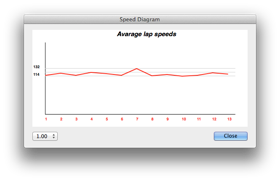
Features
Intuitive Interface
Track comes with a easy and accessable inferface. The new toolbar makes it even easiler to access important functions and informations. Use the search function to find informations about similar sessions e.g. track temperature or weather conditions.
Powerful Tire Management
Use Track's flexible tire management to find the right tire for a race session. Track keeps track of tire run for every tire you use in a race session so you never lost track of important data. You can also add a circumference/pressure ratio to every tire in the tire database, so it's easier to deside which tire to choose.
Easy session data capturing
Track makes it very easy to capture your race session data by providing a clearly designed dialog. You see in a glance what informations are captured and you can make some changes later e.g. you can add all the data for a setup and capture the lap timings later or you can capture your lap timings first and add this data to a session later.
Track facts:
- easy and intuitive interface
- fast data capturing
- flexible searching feature
- tire management
- metric & imperial support
- full support for fractions
- wizard style capturing
- session sheet printing
- for Microsoft Windows & Mac OS X
* not included
** Microsoft Windows Mobile 2002 and up with installed .NET 2.0 Compact Framework


Mobile
Time Capturing
Use your Windows Mobile powered PDA or Smartphone like a stop watch with Track Pocket. For every lap you can even choose the type like caution, traffic or normal lap. Save the captured timings to a file on your Pocket PC. Connect your PDA to a computer running Microsoft ActiveSync* on Windows system or Missing Sync for Windows Mobile* on a Mac OS X system and synchronize the timing data.
Track Pocket facts:
- Works on any Windows Mobile device**
- easy and intuitive to use
- works like a stop watch with save function
- free
System requirements: Macintosh Computer with PowerPC G4/Intel Core or better processor running Mac OS X 10.4 or higher or PC Compatible Computer with Pentium 4 class processor or higher running Windows Version XP, Windows Vista or Windows 7
Before using this Software please read the enclosed license agreement.

